Detecting and Preventing Malware on Your Hosted Website: A Comprehensive Guide
Learn how to detect and prevent malware on your hosted website with this comprehensive guide.
WEB HOSTING PLANSWEBHOSTINGBEST HOSTING SERVICESMALWARE
5/10/20255 min read

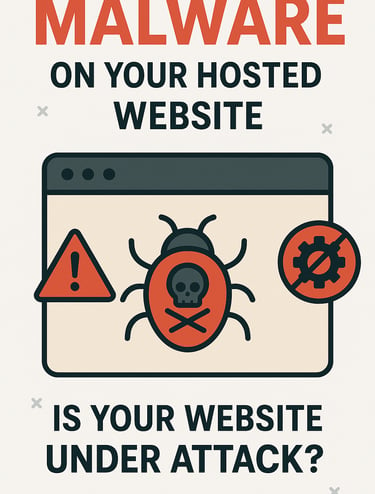
Malware refers to any software intentionally designed to cause damage to a computer, server, or network. The term encompasses a variety of malicious programs, each with its own characteristics and purposes. Understanding the different types of malware and their indicators is crucial for any website owner aiming to protect their online presence.
One of the most common forms of malware is the virus, which attaches itself to clean files and spreads throughout a system, corrupting or deleting data as it propagates. Another prevalent type is the worm, which can replicate itself and spread independently across networks, often exploiting vulnerabilities in operating systems or applications. Trojans, on the other hand, disguise themselves as legitimate software, tricking users into downloading them, then allowing unauthorized access to the system. Ransomware poses a significant threat as it encrypts files, rendering them inaccessible until a ransom is paid. Each type of malware poses unique risks, requiring different preventive measures.
Website owners should be vigilant for specific indicators that may suggest a malware infection. Unusual traffic spikes can be a sign of a compromised website, as attackers often generate significant traffic to execute malicious activities. Similarly, unexplained changes in content—such as unfamiliar posts or alterations in webpage design—can signal a breach. Furthermore, site loading issues often arise when malware disrupts normal operations, leading to degraded performance or complete outages. These signs serve as early warnings, and recognizing them promptly can prevent further escalation of the threat.
In summary, a solid understanding of the types of malware and their indicators is essential for effective website security. By being aware of these factors, owners can take proactive steps to fortify their sites against potential attacks, ensuring a safer online environment for themselves and their users.
Implementing Security Measures: Best Practices
To effectively protect your hosted website against malware attacks, it is vital to adopt a comprehensive set of best practices. One of the first steps in safeguarding your site is to ensure that all software is regularly updated. This includes not only your content management system (CMS) but also any plugins, themes, and server software. Outdated software can have vulnerabilities that malicious actors exploit, making timely updates crucial for maintaining security.
Another essential practice is to implement strong password protocols. Utilizing complex passwords that combine letters, numbers, and special characters significantly reduces the risk of unauthorized access. Additionally, consider using a password manager to create and store unique passwords for different accounts securely. It is also advisable to enable two-factor authentication (2FA) wherever possible, providing an extra layer of security beyond just the password.
Installing an SSL certificate is another critical measure that enhances your website's security. An SSL certificate encrypts data transmitted between your server and visitors, making it harder for attackers to intercept confidential information. This would not only serve to protect sensitive data but also establish trust with your users, as search engines prioritize secure sites in rankings.
Employing security plugins and firewalls can further deter and detect malicious activities on your site. Firewalls act as a barrier between your web server and potential threats, while security plugins can monitor your website for unusual behavior and malware signatures. Regular scans are essential to identify vulnerabilities before they can be exploited.
Lastly, maintaining consistent backups is vital for any risk mitigation strategy. Regular backups ensure that you can quickly restore your website to its previous state in the event of an attack. Utilize automated backup solutions to facilitate the process, and store backups in secure, offsite locations to ensure their availability when needed.
Detecting Malware: Tools and Techniques
Detecting malware on a hosted website is paramount for maintaining the integrity and security of both the site and its users. A variety of tools and techniques can be employed to identify malware infections effectively. Among the most popular are automated malware scanners, which are designed to analyze website files and databases for known malicious code signatures. Tools such as Sucuri, Wordfence, and MalCare provide comprehensive scanning features. These tools not only detect malware but also offer real-time notifications and vulnerability assessments, ensuring that website owners can take immediate action when threats are found.
To use these scanners effectively, a website owner should regularly schedule scans and review the security reports generated. Most of these tools come with user-friendly interfaces and step-by-step instructions on how to scan the site, interpret results, and remediate issues. Moreover, many offer integrations with content management systems (CMS) like WordPress, enhancing their usability. Notably, a dashboard and alerts can help monitor changes in site files and identify unusual activities that may indicate a breach.
In addition to automated scanners, manual detection techniques are equally important. Website owners can examine their website's source code for suspicious entries, such as unfamiliar scripts or unexpected redirects. A thorough review of server logs can also highlight anomalies, such as unusual IP addresses or failed login attempts that may signal an intrusion. By combining these manual techniques with automated tools, website owners can establish a robust strategy to detect malware effectively. Screenshots from these tools and step-by-step guides can facilitate better understanding of the detection process, enabling proactive measures against potential threats.
Responding to Malware: Steps to Take if Infected
When a website is confirmed to be infected with malware, prompt and decisive action is essential to mitigate damage and restore functionality. The first step is to isolate the infected site from the rest of your server or network. This can often be done by taking the website offline temporarily or restricting access to it, ensuring that harmful code does not spread to other areas. It is crucial to inform your hosting provider about the infection, as they may have additional resources or protocols to assist in the recovery process.
Next, you should initiate the removal of the malware itself. This involves scanning the website with a reliable security tool specifically designed for malware detection. Many content management systems (CMS) offer plugins or extensions for malware scanning, and employing such tools can streamline the process. It is equally important to manually check for suspicious files or code alterations, focusing on common directories such as /wp-content/ for WordPress sites. After identifying the infected components, you can remove them and restore clean versions from backups, if available.
Once the removal process is complete, restoring your website from a known clean backup is typically the safest route. Before bringing the site back online, ensure that all passwords associated with the site, including FTP, database, and CMS, are changed to prevent future access by intruders. In the event that users’ data could have been compromised, notifying them is not just ethical but may also be legally required, depending on your jurisdiction.
Following the recovery, continuous monitoring for any unusual activity is advisable. Employing security tools that provide real-time monitoring can help identify potential future threats and ensure your website remains secure. Finally, consider implementing enhanced security measures, such as regular backups and software updates, to prevent future infections and safeguard your hosted website.
Best Web Hosting Programs for Bloggers, Startups, and Ecommerce Sites
1.Hostinger
Lightning-fast & Budget-friendly - Start your website with Hostinger’s ultra-speedy hosting & 24/7 support — perfect for beginners & pros.
Start your website Today: https://hostinger.in?REFERRALCODE=8F1PENNYSC4S
2.InterServer
Stable. Secure. Scalable - Enjoy unlimited storage, free migration, and price-lock guarantee with InterServer. Hosting made powerful & predictable.
Start your Website Today: https://www.interserver.net/r/1045864
3.Miles Web
Feature-Rich Hosting for Less - Get SSD-powered performance, free SSL, and top-notch support with Miles Web. Grow your site without limits!
Start your Website Today: https://my.milesweb.com/aff.php?aff=3100
4.AccuWeb Hosting
Enterprise Grade Hosting at an Affordable Prices - From shared to cloud VPS, AccuWeb delivers speed, security, and control you can count on.
Start your Website Today: https://www.accuwebhosting.com/ref/5098.html
